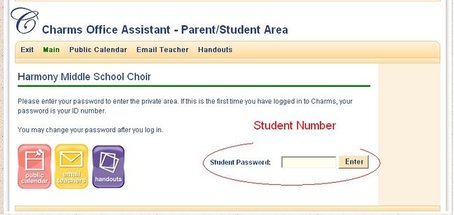-
Info for logging into charms
· Go to www.charmsoffice.com
· Enter the school code HarmonyMSchoir
· Enter your child's Student ID number as the password
-It is very important that you leave the password as the student id.
· Click personal info at the bottom row of choices and enter your contact info. It is very important we have your email address and phone number.
· Click the wooden soldier right next to the students name and enter the students t-shirt size.
· Make sure and click the update button when you are finished.

Select a School...
Select a School
- Aubry Bend Middle School
- Blue River Elementary
- Blue Valley Academy
- Blue Valley High School
- Blue Valley Middle School
- Blue Valley North High School
- Blue Valley Northwest High School
- Blue Valley Southwest High School
- Blue Valley West High School
- CAPS
- Cedar Hills Elementary
- Cottonwood Point Elementary
- Harmony Elementary
- Harmony Middle School
- Heartland Elementary
- Hilltop Learning Center
- Indian Valley Elementary
- Lakewood Elementary
- Lakewood Middle School
- Leawood Elementary
- Leawood Middle School
- Liberty View Elementary
- Mission Trail Elementary
- Morse Elementary
- Oak Hill Elementary
- Overland Trail Elementary
- Overland Trail Middle School
- Oxford Middle School
- Pleasant Ridge Middle School
- Prairie Star Elementary
- Prairie Star Middle School
- Stanley Elementary
- Stilwell Elementary
- Sunrise Point Elementary
- Sunset Ridge Elementary
- Timber Creek Elementary
- Valley Park Elementary
- Wolf Springs Elementary
- 18-21 and GEAR
- Aspen Grove Elementary