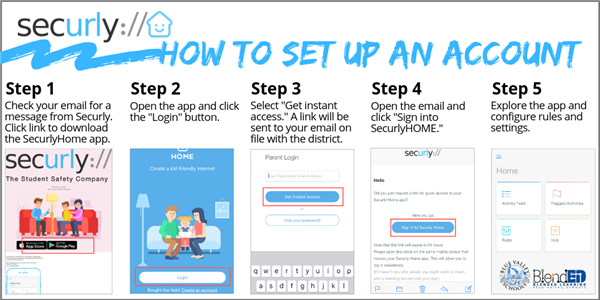Blended Learning
Page Navigation
DEVICE SAFETY
-
Providing safe learning environments for students is a top priority in Blue Valley, including safety in the digital learning environment. All district devices, including those that are part of Blue Valley’s 1:Learner program, are protected through a cloud-based filtering system 24/7. This means students can learn anytime, anywhere and always experience the same level of digital safety when on district devices, whether they are in the classroom, on the bus, at home, etc.
SECURLYHOME PARENT PORTAL APPWhile district devices are filtered 24/7, we understand that what each family feels their child should be able to access on district devices outside of the school day is different from household to household. Through the SecurlyHome Parent Portal app, families can supervise their child’s technology use on district devices outside of the school day by:
- Monitoring their child’s activity on district devices outside of the BV Network/IP Address
- Establishing personalized rules/limitations for device use outside of the BV Network/IP Address
- Filtering content their child is able to access outside of the BV Network/IP Address
- Receiving push notifications if their child searches content related to bullying, self-harm or suicide while using a district device off of the BV Network/IP Address. (Parents who download the app will automatically be opted-in to receive real-time notifications if their child searches flagged self-harm content.)
- Pausing the internet on your child’s district device, temporarily disabling online access.
- Setting offline schedules for your child's internet usage, for instance during dinner and at bedtime.
Once the student enters the school day, the district regains control and devices will follow Blue Valley’s established filters until the students leave the BV Network/IP Address again. Download the SecurlyHome Parent Portal app in the App Store or on Google Play.
Please see bottom of this page for a link to Securly Support contact information.
- Monitoring their child’s activity on district devices outside of the BV Network/IP Address
SECURLY HOME OVERVIEW
-
Changes to the High School Filter effective March 18, 2024
All student filter groups will be blocked from Non-EDU Games and Streaming Media (ex: Netflix, Disney, Amazon Video, etc...). High school students will continue to have access to Social Media due to the high usage among our sports and activity groups in the district. If parents would like to place their student in a High Restrictions Group that blocks Social Media and also downgrades Youtube to a more PG library they should put in a BV CARE Technology Support ticket.
SECURLY INTRODUCTION
VIEW INTERNET ACTIVITY
IMPACT STUDY
DEVICE SAFETY
CONTACTS
| Showing results for "Professor named Smith at Elementary School" |

- Securly Support